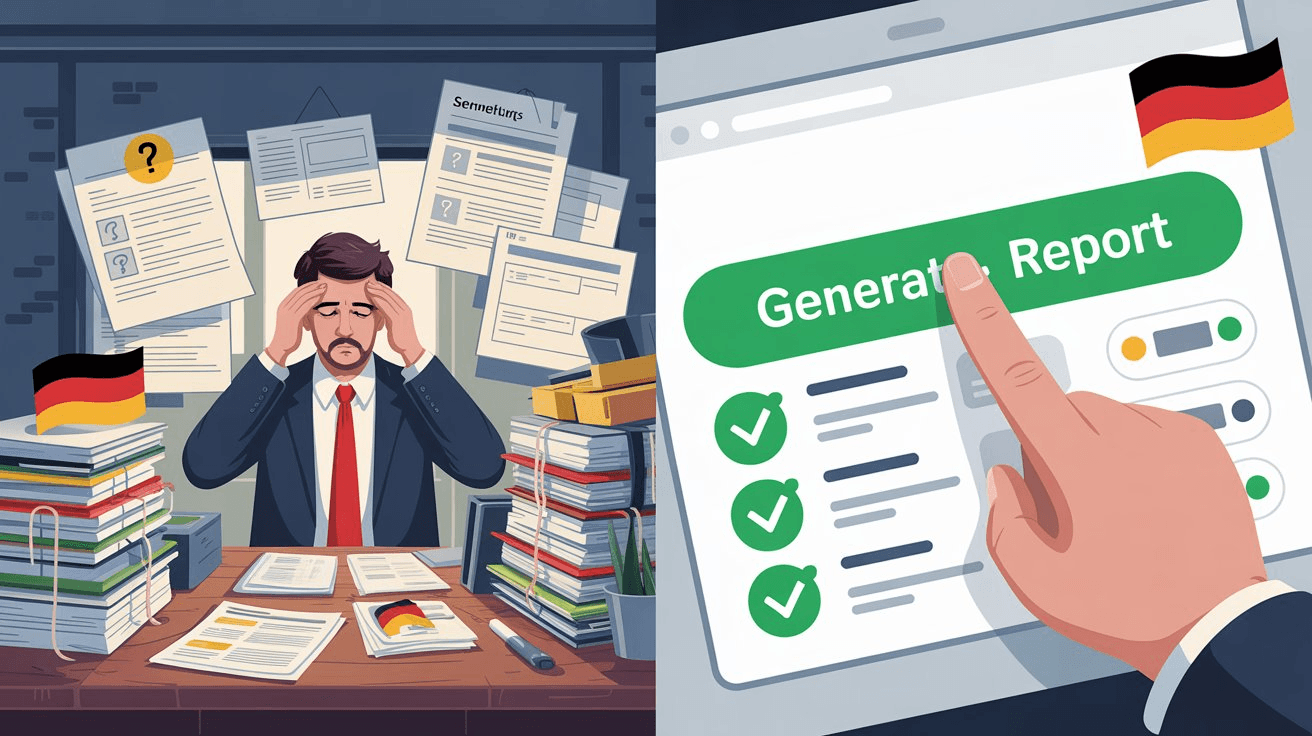Oct 12, 2025
How to Complete LUCID Registration for Your Shopify Store (2025 Guide)
Ready to register your Shopify store with Germany's LUCID Packaging Register? This guide shows you how to gather your data from Shopify, complete your registration, and connect it to EPR One for automatic compliance tracking.
Also available in Deutsch: Zur deutschen Version
If you're selling from Shopify to Germany, LUCID registration isn't optional, it's the law. Businesses must register with LUCID before selling any packaged goods in Germany. Since July 2022, online marketplaces are legally required to verify sellers' LUCID registration German Packaging Act (VerpackG): A 2025 Guide to International Packaging Laws (Part 1) - Tetra Tech Sustainable Markets.
This guide walks you through registration using data you already have in Shopify, then shows how EPR One helps you stay compliant after you're registered.
Before You Start: What Shopify Merchants Need to Know
Every company that distributes packaged goods commercially on the German market must register with the LUCID Packaging Register, regardless of where in the world that company is based LUCID Packaging Register: Registration requirement. That includes Shopify stores.
The Cost of Skipping Registration
Failing to comply can lead to fines up to €200,000 per violation and bans on selling products in Germany Sustainable-marketsEcosistant. Even worse for Shopify sellers: marketplaces are legally required to verify your LUCID registration German Packaging Act (VerpackG): A 2025 Guide to International Packaging Laws (Part 1) - Tetra Tech Sustainable Markets, so you'll lose access to German sales channels without it.
The good news? Registration is free of charge and conducted online Registering with the LUCID Packaging Register.
Gathering Your Information from Shopify
Before starting your LUCID registration, collect these details from your Shopify admin:
Company Details (Settings → Store Details)
You'll need:
- Your legal business name (exactly as registered)
- Your business address
- VAT number or taxpayer reference
- Contact email and phone number
Important: Technical reasons and an automated check prevent producers from entering more than one VAT number in the LUCID Packaging Register Registering with the LUCID Packaging Register. Use the same VAT number you use for German VAT (if registered) or your home country tax ID.
Product and Brand Information
Look through your Shopify products to identify:
- All brand names printed on your packaging or products
- Types of packaging you use (boxes, poly bags, envelopes, bubble mailers)
- Whether you ship product packaging, shipping packaging, or both
If you don't have distinct brand names, you'll use your company name.
Packaging Classification for Shopify Stores
Most online retailers will check 'Retail, grouped or shipment packaging that typically accumulates as waste in private households / comparable sources of waste generation after use, and service packaging' Registering with the LUCID Packaging Register.
This covers:
- Your product boxes or bags
- Shipping boxes/mailers you add
- Bubble wrap, packing peanuts, tape
- Protective packaging inside shipments
Step-by-Step: Registering as a Shopify Merchant
Step 1: Choose and Contract with a Dual System
You must license your packaging with a dual system before registration with LUCID can be completed How-To-Guide: How to register in the LUCID packaging register?. Common dual systems include:
- Der Grüne Punkt
- Interseroh+ (via Lizenzero)
- Zentek
- Noventiz
Contract with one of these before proceeding. You'll need to provide estimated packaging volumes, start with a rough calculation based on your Shopify order history.
Step 2: Create Your LUCID Account
Visit lucid.verpackungsregister.org and click "Register as Producer."
You will receive a verification email; you must click the activation link within 24 hours LizenzeroDeutsche-recycling. Check your spam folder if you don't see it.
Step 3: Enter Your Shopify Business Data
Enter your company information exactly as it appears in:
- Your Shopify account settings
- Your dual system contract
- Your VAT registration (if applicable)
Your company data in LUCID must 100% match the data held by your dual system provider. Even minor discrepancies lead to an invalid status Avoid These 7 Common Errors in German EPR Registration to Prevent Fines of up to €200,000 - Deutsche Recycling Service GmbH.
Step 4: Select Packaging Type
For Shopify stores shipping to consumers, select: "Retail, grouped or shipment packaging that typically accumulates as waste in private households..."
Step 5: Enter Your Brand Names
List each brand name you sell under in Shopify. If you don't use any brand names, enter your company name only HowTo: Registration at the German Packaging Register.
Step 6: Confirm System Participation
Even if you're not yet fully set up with your dual system, choose "yes" here. Otherwise the registration will not be granted. System participation should follow as soon as possible HowTo: Registration at the German Packaging Register.
Step 7: Receive Your LUCID Number
After registration, you'll receive an email with your registration number, which consists of the country code and a 13-digit sequence like: DE 1234567890987 LUCID - Packaging register of the ZSVR | zmart.
Save this number, you'll need it for:
- Your dual system
- EPR One setup
- Marketplace verification (if selling on Amazon.de, eBay.de, etc.)
Connecting Your LUCID Number to EPR One
Once you have your LUCID number, connecting it to EPR One takes about 2 minutes:
In Your EPR One Dashboard
- Navigate to Settings → Registrations
- Click Add Germany Registration
- Enter your LUCID registration number (format: DE + 13 digits)
- Enter your dual system operator name
- Enter your dual system contract number (optional but recommended)
- Save
EPR One will now:
- Track your compliance status
- Show your LUCID number on the dashboard
- Include it in all generated reports
- Flag if your LUCID data is missing or incomplete
Why This Matters for Compliance
Data must be 100% consistent across all registrations (e.g., LUCID and dual systems), as even minor discrepancies can invalidate your compliance Avoid These 7 Common Errors in German EPR Registration to Prevent Fines of up to €200,000 - Deutsche Recycling Service GmbH.
EPR One ensures consistency by:
- Validating your LUCID number format
- Checking that packaging volumes match between your reports
- Warning if required registration fields are missing
- Storing your registration details for audit trails
How EPR One Simplifies Post-Registration Compliance
Registration is just step one. After registration, you must license packaging, enter dual system details in LUCID, and report volumes under the "Data reporting" tab How-To-Guide: How to register in the LUCID packaging register?.
Here's how EPR One handles this automatically:
Automatic Volume Calculations
Instead of manually tracking every shipment, EPR One:
- Reads your Shopify orders automatically
- Calculates packaging weights by product and variant
- Separates Germany orders from other markets
- Generates volume reports for LUCID and dual systems
Built-in Validation
EPR One flags issues before they become problems:
- Products sold to Germany without assigned materials
- Missing LUCID or dual system information
- Upcoming reporting deadlines
Report Generation with LUCID Integration
When it's time to file:
- Click Generate Report in EPR One
- Choose HPM1 (forecast), HJM1 (actuals), or HNM1 (intra-year)
- Download XML for LUCID + CSV for review
- Your LUCID number is pre-filled in the XML
- Upload to LUCID portal
You review and submit, EPR One handles the calculations and formatting.
Common Shopify-Specific Mistakes to Avoid
Mistake 1: Using Different Company Names
Your Shopify legal name, LUCID registration, and dual system contract must match exactly. Don't use a "doing business as" name in one place and your LLC name in another.
Mistake 2: Forgetting Dropshipping or 3PL
A fulfillment service provider does not equal the one putting distribution packaging on the market for the first time, their commissioning company does and is obliged to register HowTo: Registration at the German Packaging Register.
If you use Shopify's fulfillment network or a 3PL, verify who's responsible for LUCID. In EPR One, you can exclude specific Shopify locations to avoid double-counting.
Mistake 3: Not Updating When Products Change
Added new products or brands in Shopify? Update your LUCID brand list. Changed suppliers and packaging? Update your dual system license and LUCID data.
EPR One's validation catches these gaps by flagging new SKUs sold to Germany without materials assigned.
Your Post-Registration Checklist
After you get your LUCID number:
✓ Enter it in EPR One Settings → Registrations ✓ Add it to any marketplace accounts (Amazon.de, eBay.de) ✓ Assign packaging materials to your Shopify products in EPR One ✓ Set up shipping packaging rules (% uplift or box rules) ✓ Generate your first forecast report (HPM1) if registering before year-end ✓ Mark key deadlines in your calendar (Dec 31 for forecasts, May 15 for actuals)
For detailed reporting timelines, see our Germany EPR guide.
EPR One Features That Keep You Compliant
Compliance Dashboard — See your LUCID status, dual system details, and readiness percentage at a glance
Material Inheritance — Assign packaging once at product level; variants inherit automatically
Sold-Product-Only Validation — Only flags SKUs actually sold to Germany, saving you from mapping every test product
Audit Trail — Timestamped record of accepted mappings, overrides, report generations, and LUCID number changes
Deadline Tracking — Automatic reminders for LUCID reporting deadlines based on your registrations
Try EPR One After Registering
Once your LUCID registration is complete, EPR One turns your Shopify orders into compliant reports in minutes instead of hours.
- Install EPR One from the Shopify App Store
- Enter your LUCID and dual system details in Settings
- Map packaging materials to your best-selling products
- Generate a test report to see your packaging breakdown
- Download and review before your first official filing
7-day free trial, no credit card required.
Frequently Asked Questions
Can I register before choosing a dual system? Technically yes, but registration with LUCID can only be fully completed after you've contracted with a dual system How-To-Guide: How to register in the LUCID packaging register?. Start the dual system process first to avoid delays.
Do I need a LUCID number if I only ship occasionally to Germany? Yes, the size of your business does not matter. There are no minimum quantities or sales limits. Even one-person businesses selling packaged goods to Germany must register LUCID Packaging Register: Background and Guide – ecosistant.
What if my Shopify store uses Shopify Fulfillment Network? Verify with SFN whether they register packaging on your behalf. Most 3PLs handle their own packaging but you're still responsible for product packaging inside your goods.
How often do I need to update EPR One with LUCID info? Only when something changes, new LUCID number, different dual system, or updated contract details. EPR One stores it for all future reports.
Can EPR One submit to LUCID for me? No. You remain the declarant and must review and submit files yourself via the LUCID portal. EPR One generates portal-ready files, you upload and submit.
Next Steps
✓ Complete your LUCID registration at lucid.verpackungsregister.org ✓ Save your LUCID number ✓ Install EPR One and enter your registration details ✓ Start mapping packaging materials to products ✓ Read our full Germany EPR compliance guide
Primary Sources / Citations:
- verpackungsregister.org (LUCID Packaging Register - official source)
- deutsche-recycling.com (compliance guides)
- ecosistant.eu (LUCID background)
- sustainable-markets.com (VerpackG 2025 updates)
German EPR for Shopify
Looking for a complete overview?
Read the German E‑commerce EPR guide →Related articles
- How to Register for a LUCID Number in 2025: Complete Step-by-Step Guide
Need to register with Germany's LUCID Packaging Register? This guide walks you through every step of getting your LUCID number in 2025, from gathering documents to avoiding common mistakes that trigger rejections and fines.